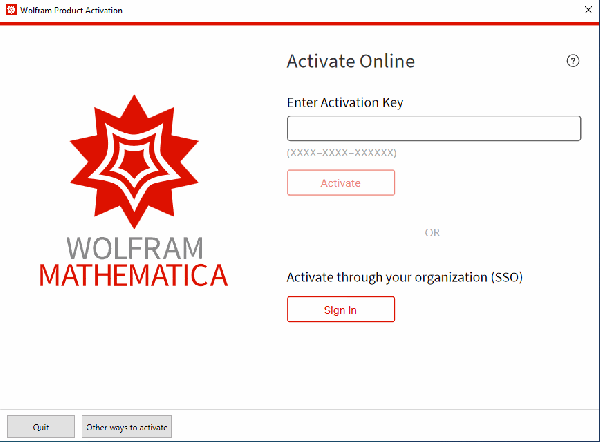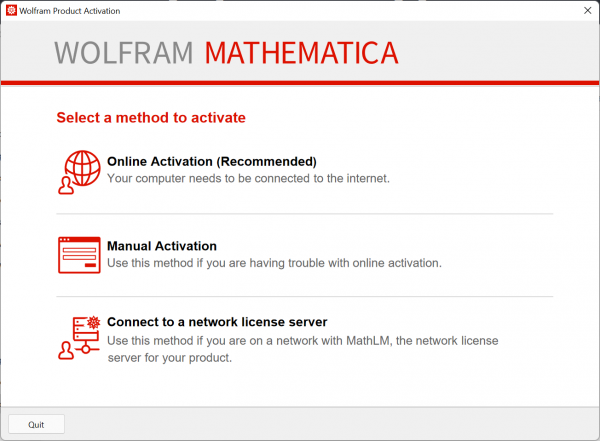Mathematica Network Licenses
If you are not eligible for a Home License and you are connected to SISSA network or to SISSA Remote VPN, you can activate Mathematica using our network license server.
- Get a copy of Mathematica installer.
- Install Mathematica on your computer.
- Select
Connect to a network license server. In the resulting dialog, enter the name of the SISSA network license servermathlm.sissa.itand click the Activate button. - Upon successful activation, Mathematica will launch.