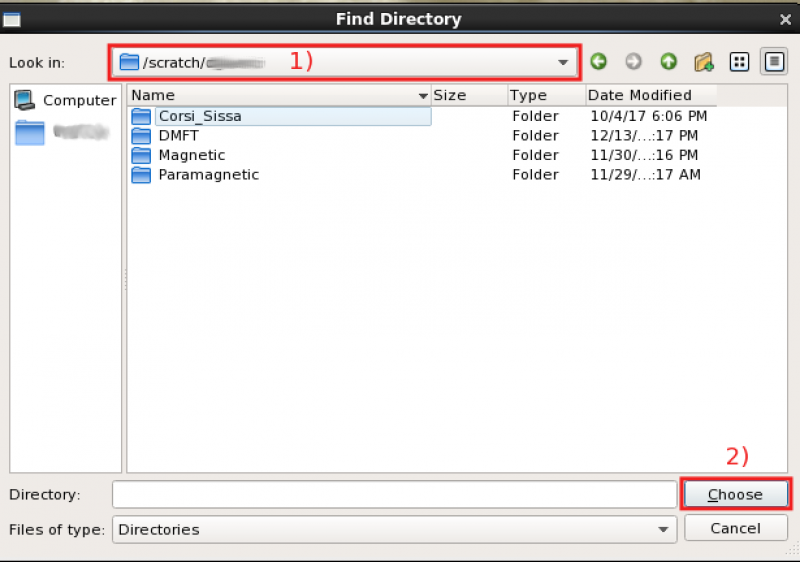How to install Dropbox in your /scratch area
a) On the Desktop:
- 1) please double click on your home's folder
- 2) right click on an empty area in the File Browser and in the dropdown menu select Create Folder
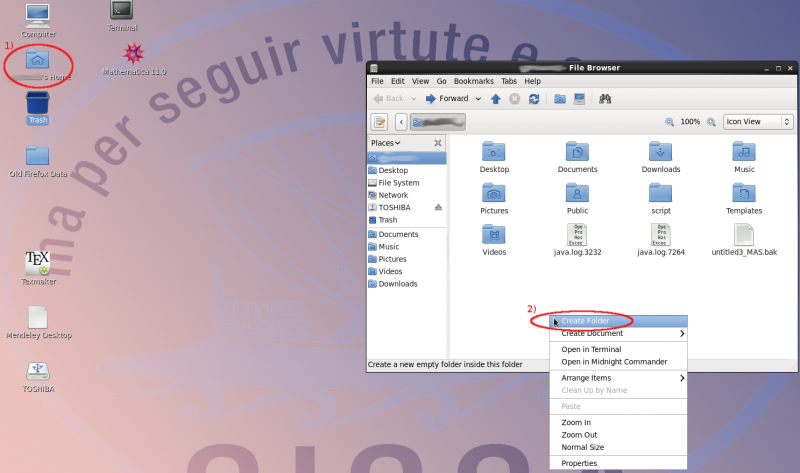
b) name it Dropbox and enter in the folder (double click the folder)
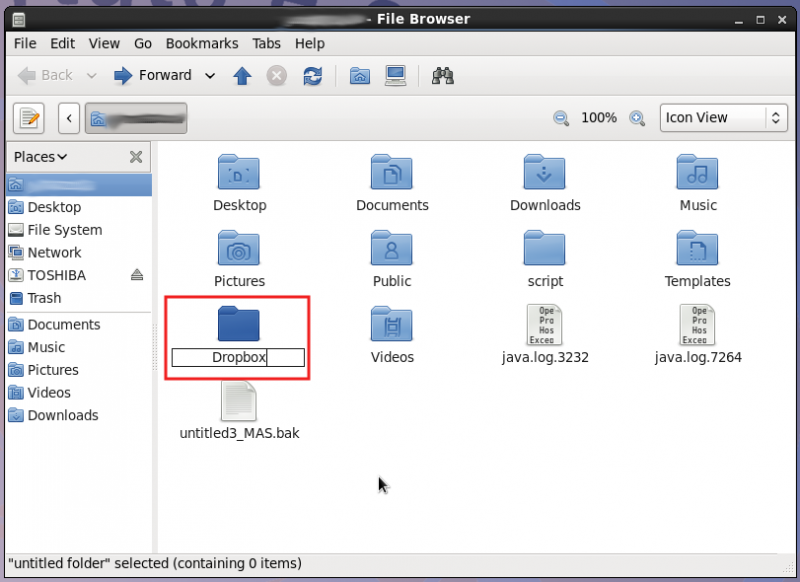
c) In the Dropbox folder:
- 1) right click and in the dropdown menu select Create Document
- 2) …then select Empty File
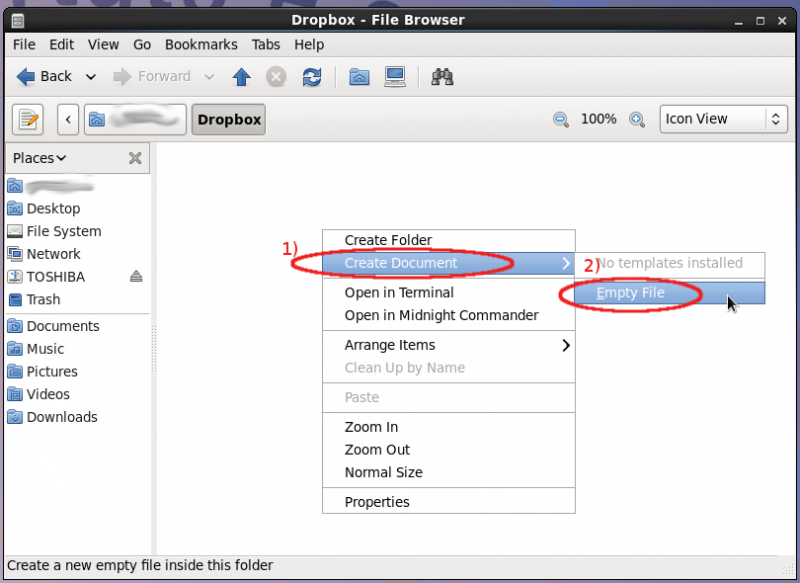
d) give the file the name that you want (in the example image the name is test)
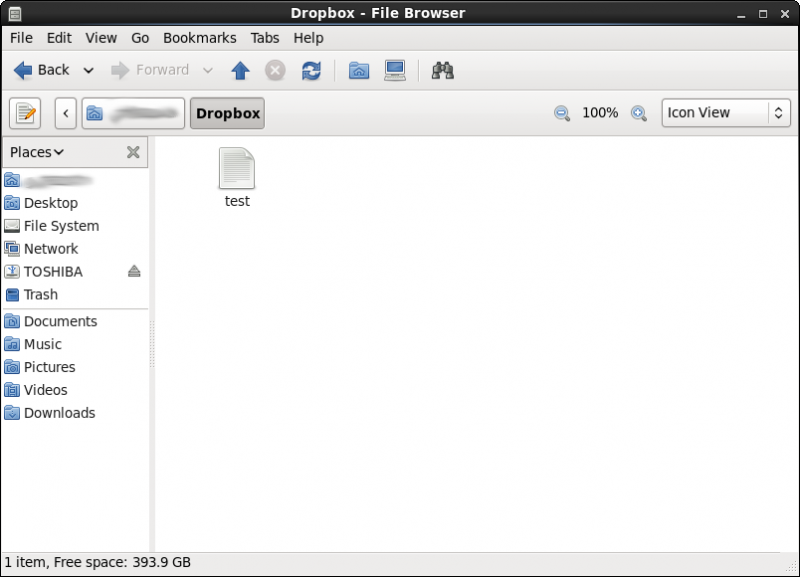
Now you can close the File Browser
e) In the upper panel bar (in the left corner) select:
- 1) Applications
- 2) Internet
- 3) Dropbox
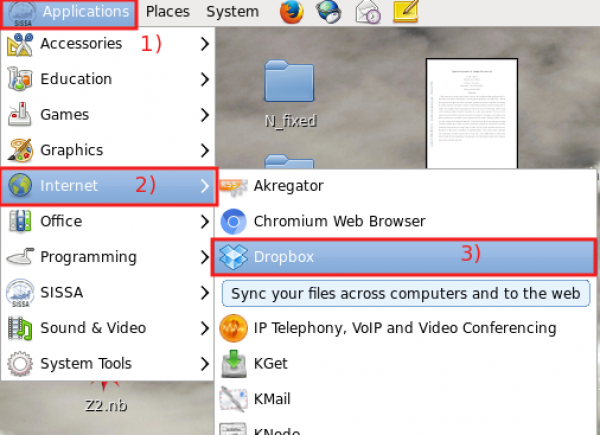
f) In the Dropbox installation window: click on OK
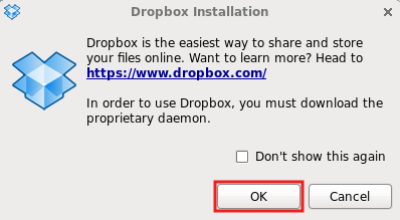
g) If you already have an account:
- 1) insert your dropbox account's e-mail in the e-mail field
- 2) insert your dropbox account's password in the Password field
- 3) click on Sign in
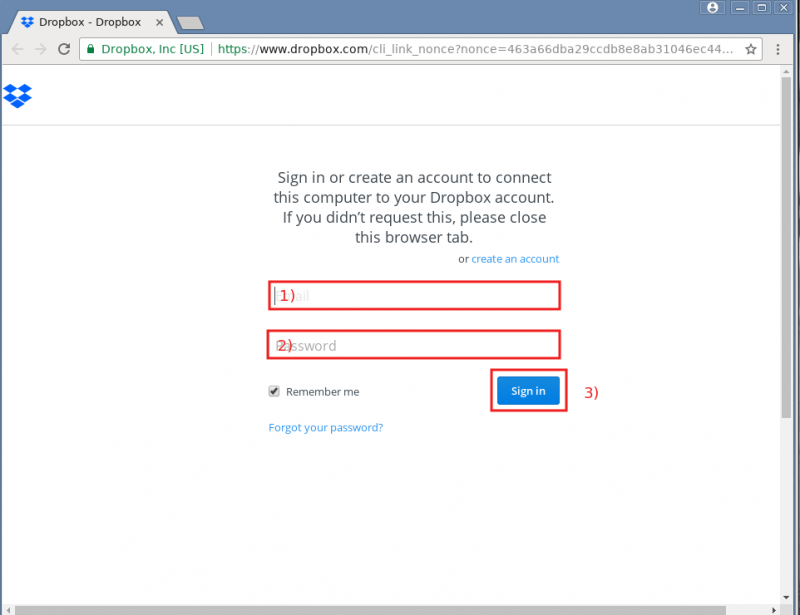
OTHERWISE, if you do not have an account, click on create an account
h) To create the Dropbox folder in the scratch area please click on Choose Another Location
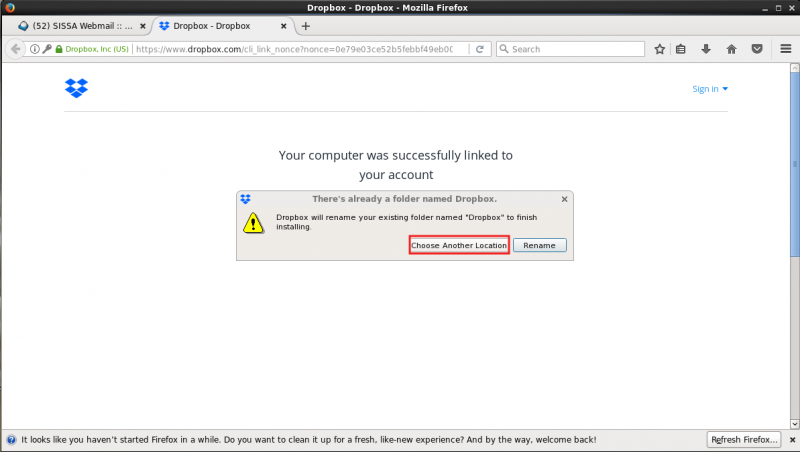
i) In the Find Directory window:
- 1) select your personal folder in the scratch directory (or create one if you already don't have it) https://www.itcs.sissa.it/disk/disksusage#local_scratch_area_on_your_linux_workstation
- 2) click on Choose