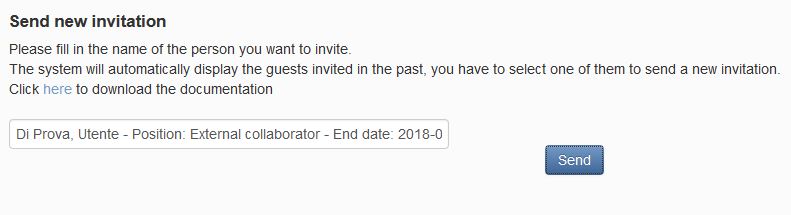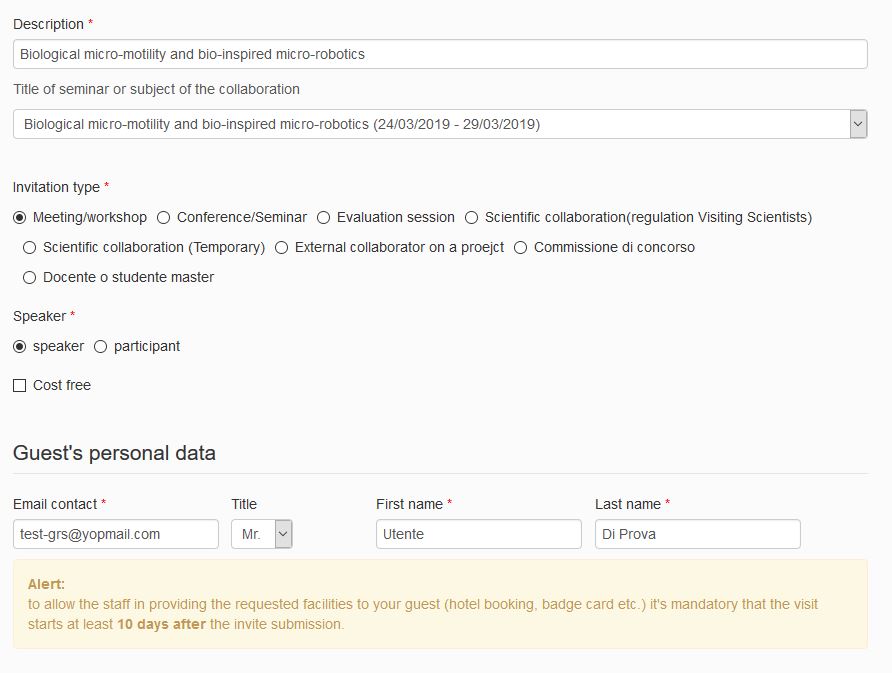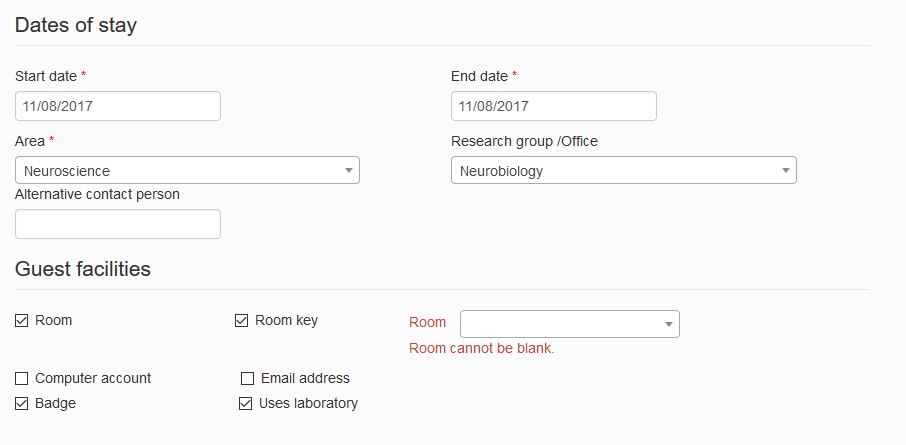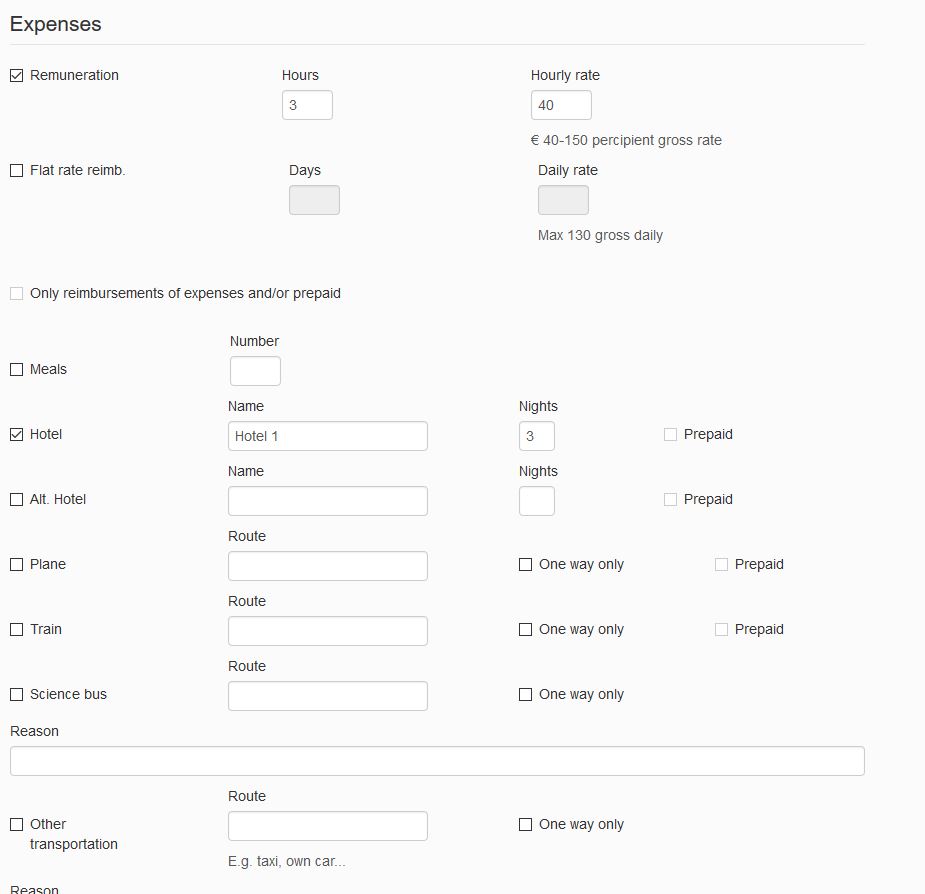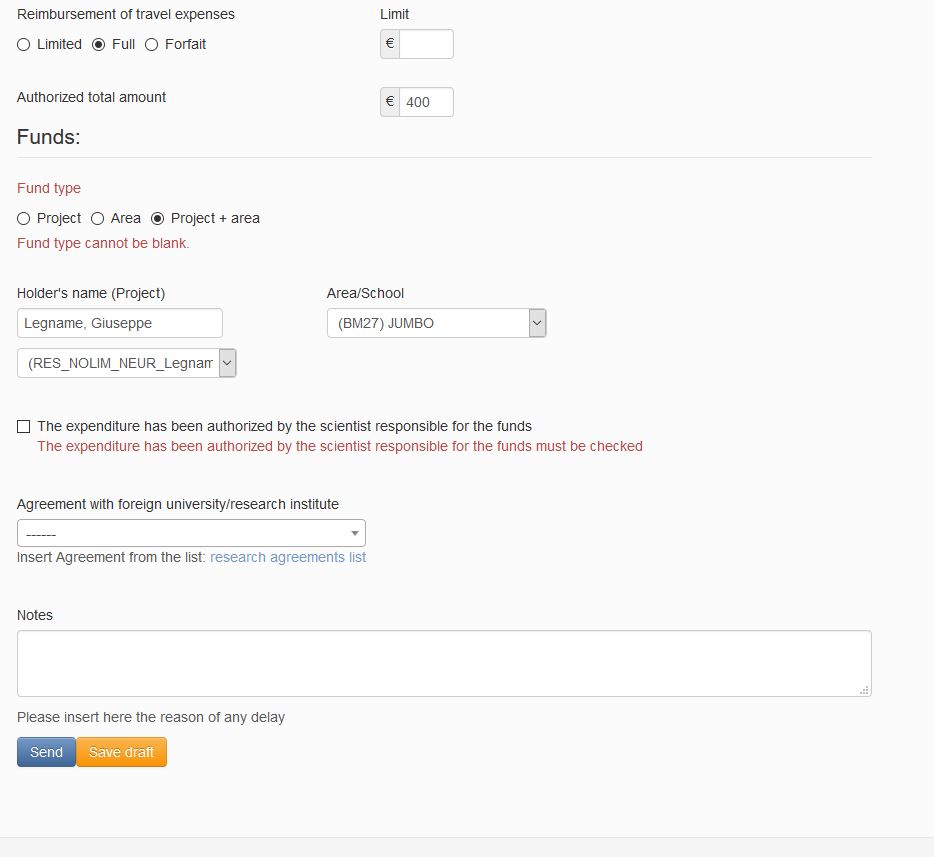Invitation form submission instructions
Step 1
SISSA’s scientific personnel (faculty members and holders of research assignments (“assegnisti”) carry out the registration online of their visitors, following prior authorization from the scientists responsible for the funds used (the Area Coordinator for Area funds and the scientist in charge of project funds).
The link for the registration of the visiting scientists can be found at:
http://services.sissa.it/im/guestManagement/invite
and the link for administrating invitations already registered is:
http://services.sissa.it/im/guestManagement/list
You can access both links with your SISSA username and password.
The invitation should be done at least 10 days before the visitor’s arrival (extra time is necessary in case of prepaid tickets). This is required to allow time for the administration to implement the requests. (see Step 2).
The invitation can be made after the 10-day limit, but in this case the Director of SISSA will receive a notification by the programme and it will be necessary to wait for his authorization before proceeding to the next step.
Some data are mandatory depending on the selected facilities.
Important: the room number is mandatory if room or room key facility is requested.
Step 2
After the form submission by the scientific personnel an email will be immediately sent to the relevant secretary (Area/Director’s/ILAS Secretariat) who will then confirm the availability of the funds indicated by the scientist.
The secretary will send an email to the guest asking him/her to confirm the dates, and where applicable, to organize prepaid travel arrangements, hotel booking and allocate a desk.
Step 3
Once the details of the visit have been verified by email, the secretary will then confirm the invitation online, and the guest will receive an email inviting him/her to fill in a personal data form which will be required for the payment of the remuneration or reimbursement of expenses. An information sheet containing instructions on how to reach SISSA, rules for reimbursement, and on the facilities of the School will also be attached to the mail.
An email will also be sent to the Accounts Office for the commitment of funds. The guest will be requested to register his/her details at least 4 days prior to arrival.
Regarding the registration of participants for workshops/conferences/schools etc., an application is currently being created by SISSA’s computer staff which will send an email to participants indicated by the organizing scientist at SISSA, inviting them to register online. A communication will be sent once this has been developed. Speakers at workshops etc. should however be registered with the present procedure.
Step 4
When the guest has finished the registration, an email will be generated advising the following offices of his/her arrival:
Estate office and Reception: for key and entrance card
Library: to take out books on loan
UFRI: an operator will print out the personal data form that the guest will have compiled online so that he/she can sign it on arrival. She will also collect the travel tickets for reimbursement.
Note about the computer account: the account creation is automatic and the guest should receive the credentials by email only if the submission of the form is completed succesfully
Tutorial with screenshots
The form starts with a search box that lets the user select a person previously invited
after selecting a person from the list or chosing to insert an invitation for a new person the user will be asked for information about the type of invitation and the guest personal data and contacts
It is important to select the correct Area because the funds list is dependent from that selection. The user can choose an alternative reference person who will be notified of the progress of the practice and will be able to handle it in its absence
If you choose to allocate a room, it is mandatory to indicate the number.
The expenditure section fields will be adjusted to the previous selections according to School regulations.
You can choose an area fund, one project or both. It's important to choose the right area in the previous menu as the list of funds depends on this. To select a project fund you must enter the person to whom it is headed and then select the background from the menu that will appear.
If the invitation is submitted too late it is mandatory to insert some explanation in the invitation notes.