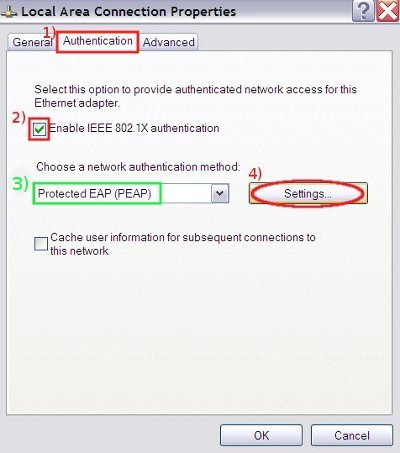This is an old revision of the document!
HORDE webmail interface, NEW version
The HORDE webmail interface activated on ……..
has some difference compared to the previously version.
On this page you can find some information about how to
manage current version without problem.
If you wish to communicate any other news, which could be useful for
other users too, please send an e-mail to helpdesk@sissa.it
Portal main page
This is an example of the Portal main page, which you can see after webmail Horde login.
Our help pages about filters management and contacts management

* 1) select Authentication tab;
- 2) put a check in Enable IEEE 802.1X authentication box;
- 3) verify that in Choose a network authentication method drop down list Protected EAP (PEAP) is selected;
- 4) then click on Settings.