This is an old revision of the document!
Smartphone network configuration
WORK IN PROGRESS, PLEASE IGNORE THIS PAGE
a) Select your smartphone menù button, then select Settings.
b) In the Settings screen menù, select Wireless & networks.
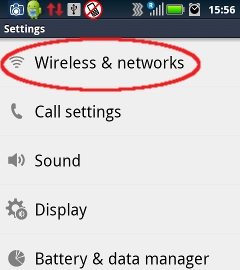
c) In the Wireless & networks settings screen menù,
- 1) put a check (if necessary) in Wi-Fi box;
- 2) then select Wi-Fi settings.
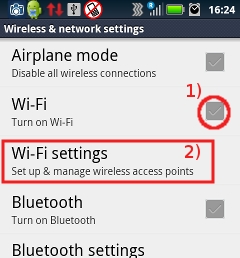
d) If asked, set a new smartphone credential storage password (this is not your SISSA password).
- 1) in Wired tab;
- 2) select the connection and then
- 3) click on Edit.