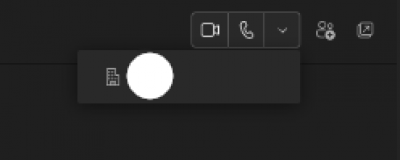This is an old revision of the document!
Quick guide to SISSA Teams - PBX integration
Some caveats:
- If you receive a call from a SISSA extension on your Teams Client your client will notice of a call from the extension number without associating the number to the user (Utente sconosciuto). The phone number is correct, you can use the link to call back the caller the system doesn't recognize the name.
- To call an user via Teams having its phone ringing too you need or to dial his three digit extension in the Calls-Phone tab, or you can go to the contact, click on the drop down on the upper right corner and then click on the three digit number that should show.