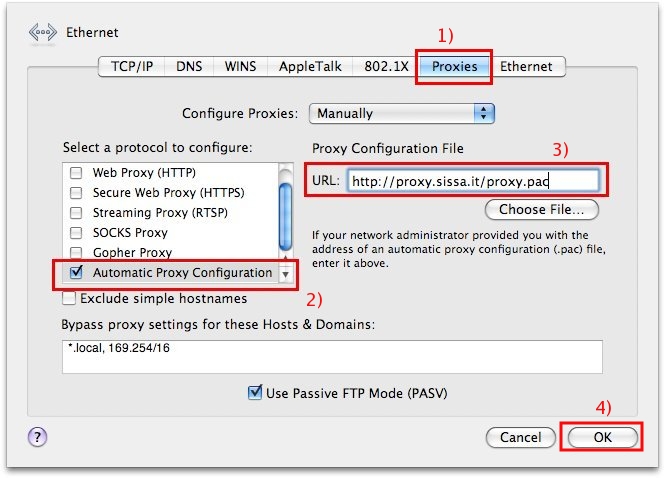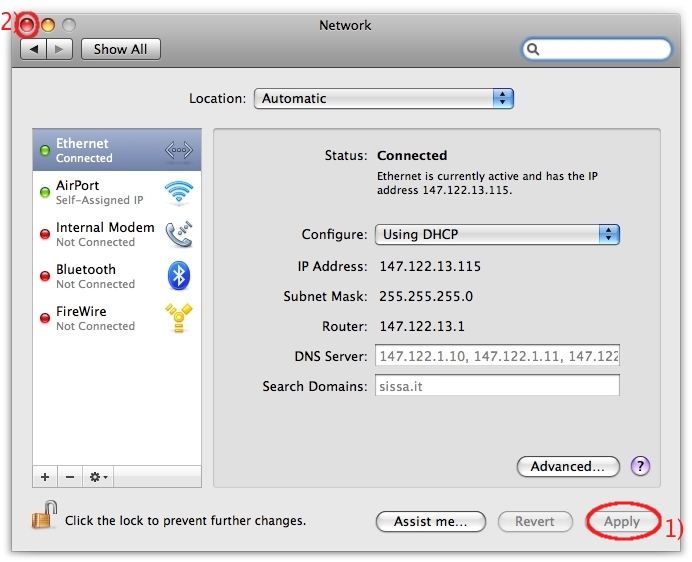Proxy Server Guide - Safari (Mac OS X)
a) On the menu located at the top of the window:
- 1) Click on the Apple menu, then
- 2) select System Preferences.
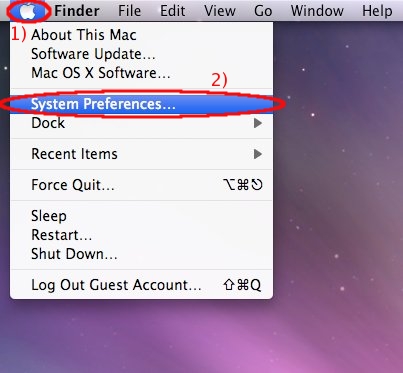
b) In the System Preferences window, please look for Internet & Network section:
click on the Network icon.
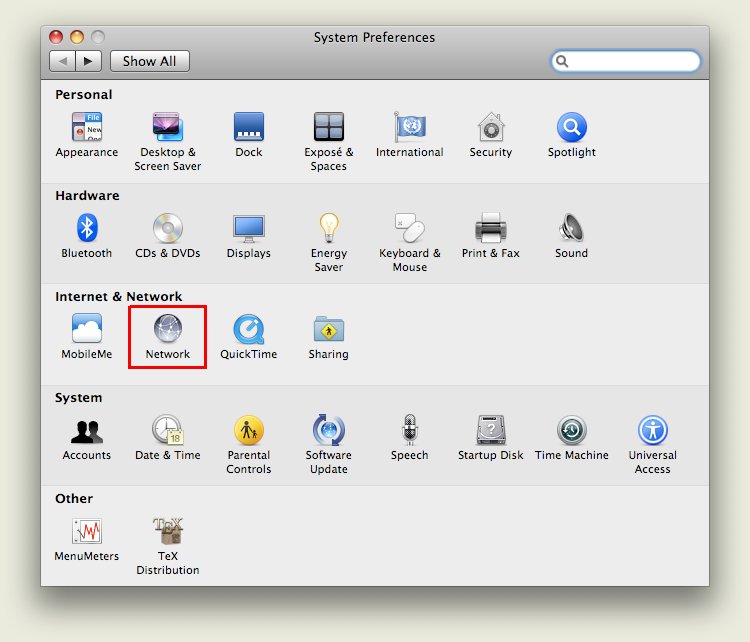
c) In the Network window:
- 1) select your connection method from the left box:
- Ethernet if you are using cable or DSL or
- AirPort if you are using a wireless connection.
- 2) then click on the Advanced button.
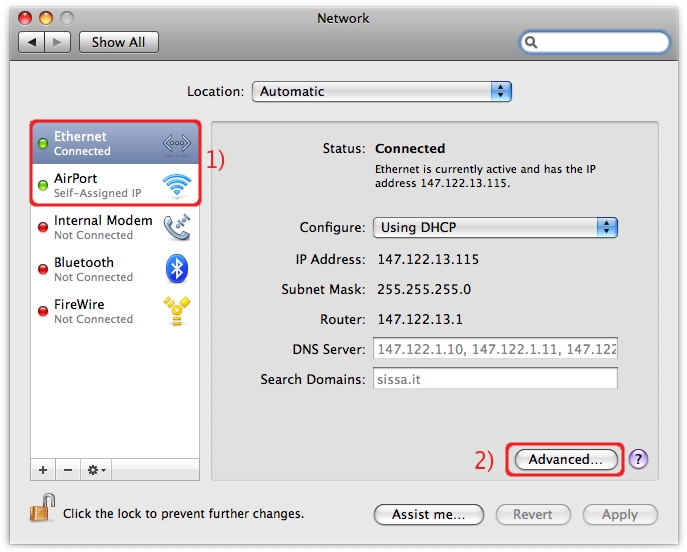
d) In the Ethernet (or AirPort) window:
- 1) click on the Proxies tab;
- 2) under Select a protocol to configure: put a check in the box labeled Automatic Proxy Configuration;
- 3) in the field URL: insert http://proxy.sissa.it/proxy.pac
- 4) click on OK to save the settings and close the window.
- 1) click on Apply, then
- 2) close the Network window.