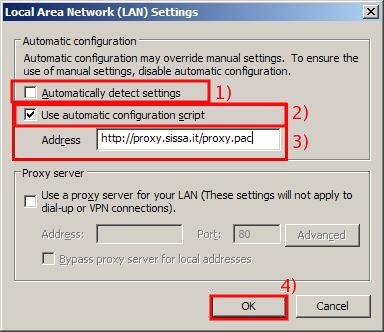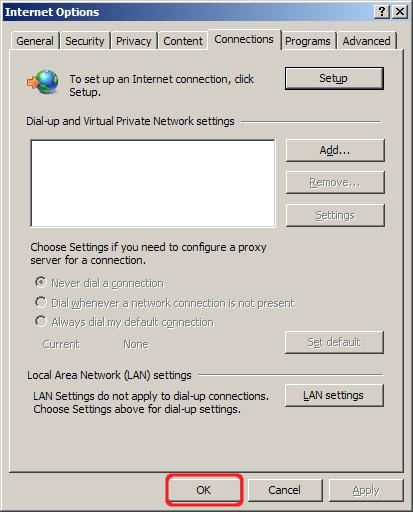Proxy Server Guide - Internet Explorer 7.x
a) Start Internet explorer.
- 1) Click on the Tools menu on the top of the window, then
- 2) select Internet Options.
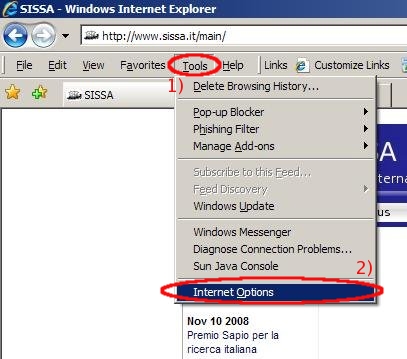
b) In the Internet Options window:
- 1) click on the Connections tab.
In the Local Area Network [LAN] settings section:
- 2) select LAN Settings.
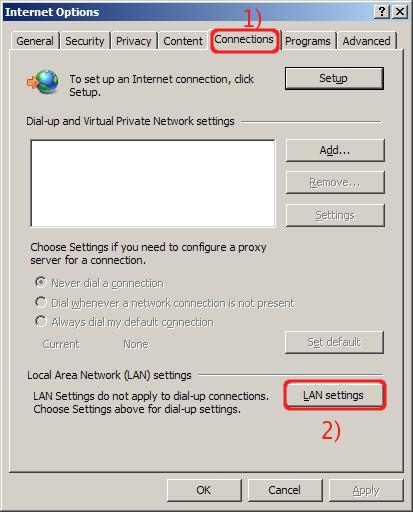
c) In the Local Area Network [LAN] settings window, in the section Automatic Configurations:
- 1) make sure that Automatically detect settings is unchecked;
- 2) put a check in the box Use automatic configuration script;
- 3) in the Address box insert http://proxy.sissa.it/proxy.pac
- 4) click OK to save the settings and close the Local Area Network [LAN] settings window.