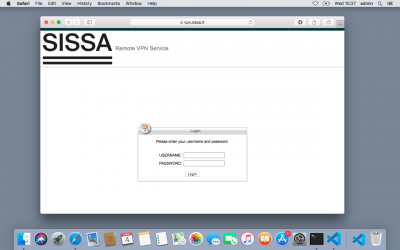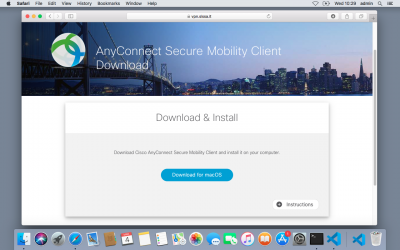This is an old revision of the document!
Download, Install and Configure Cisco AnyConnect VPN client for SISSA Remote VPN Service
In oder to set up a working Remote VPN connection to SISSA, follow this steps:
1. Download the Cisco AnyConnect VPN Client
- using your preferred browser (Firefox, Chrome, and Safari are supported) connect to the site https://vpn.sissa.it
- insert your SISSA credentials (username/password)
- download the Cisco AnyConnect VPN Client package