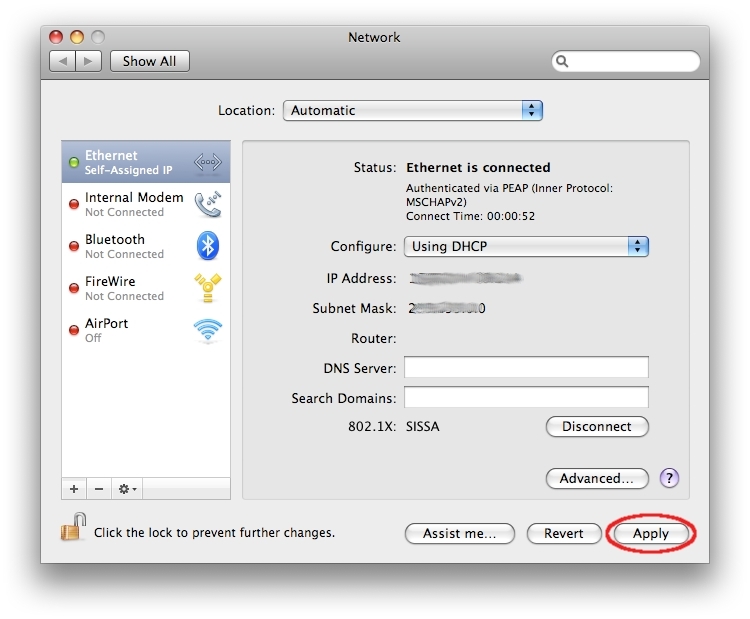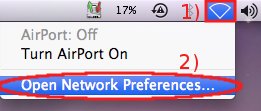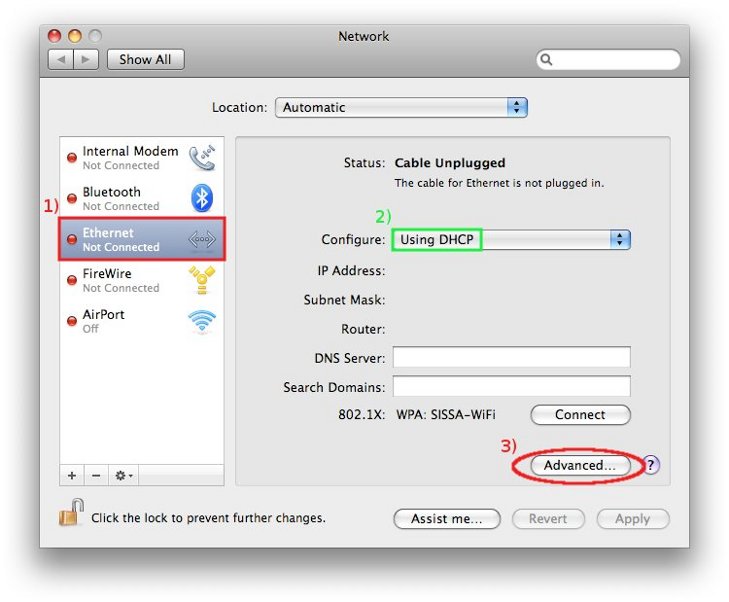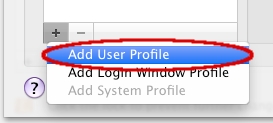This is an old revision of the document!
Mac OSX configuration guide
 Configuration guide for the Sissa Wired Network (dot1x authentication), using the default tools of Mac OS X.
Configuration guide for the Sissa Wired Network (dot1x authentication), using the default tools of Mac OS X.
This setting should be done only when a port authentication is required:
PLEASE NOTE: DO NOT PLUG the NETWORK CABLE untill you reach the end of the STEP F of this procedure.
a) On the Desktop in the up-right corner,
- 1) click on the Network icon, and then
- 2) Open Network Preferences…
- 1) select Ethernet connection,
- 2) verify that Using DHCP is selected,
- 3) and then click on Advanced…
- 1) Select 802.1X tab,
- 2) and click on +, in the bottom-left corner of the window.
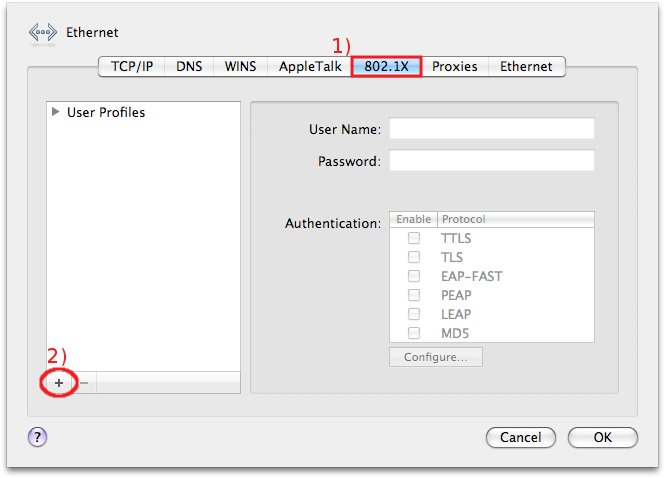
d) A drop down menu list will appear,
- Select Add Login Window Profile
- 1) Insert your Username, and 2) Password (the same of SISSA webmail),
- 3) verify that in Authentication box TTLS and PEAP are checked,
- 4) then click OK.
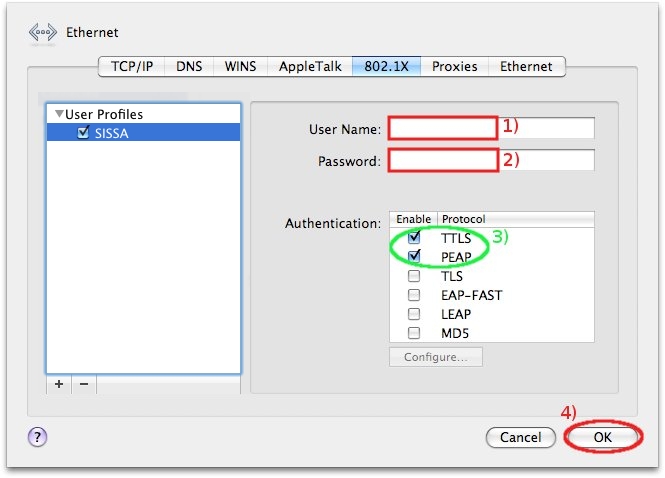
f) Plug in the Ethernet cable and Click Connect
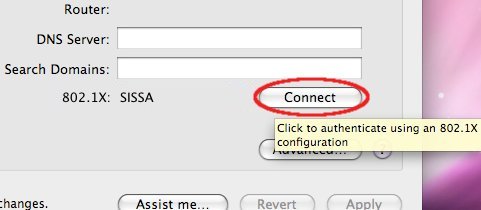
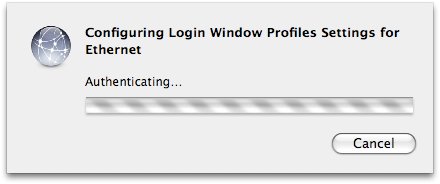
g) Click on Continue

h) In the Network window, click Apply.