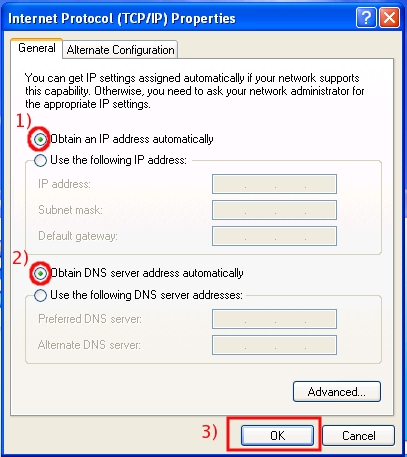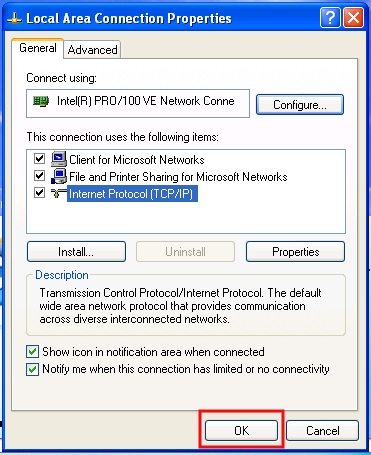This is an old revision of the document!
DO NOTE READ THIS PAGE ... WORK IN PROGRESS \\
How to set dhcp on your Window Xp
a)
- 1) Click on Start at the right bottom of the window,
- 2) then click on Control Panel.

b) In the Control Panel window search for the Network Connections icon and clic on it.
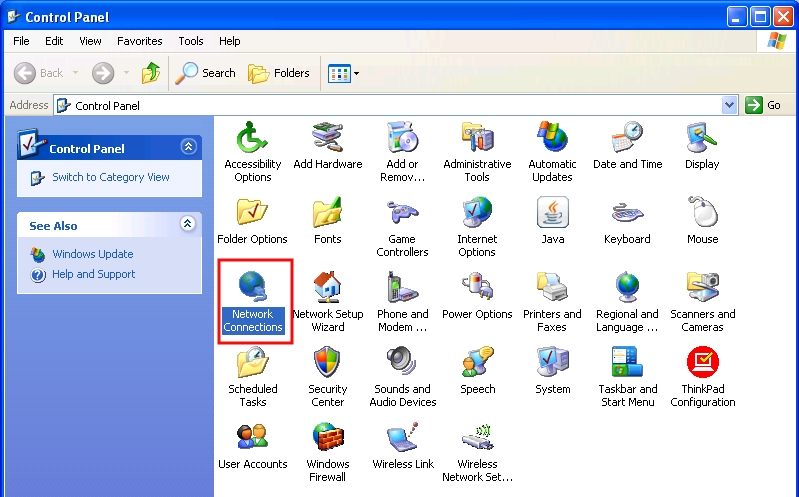
c) In the Network Connections window:
- 2) then select Properties.
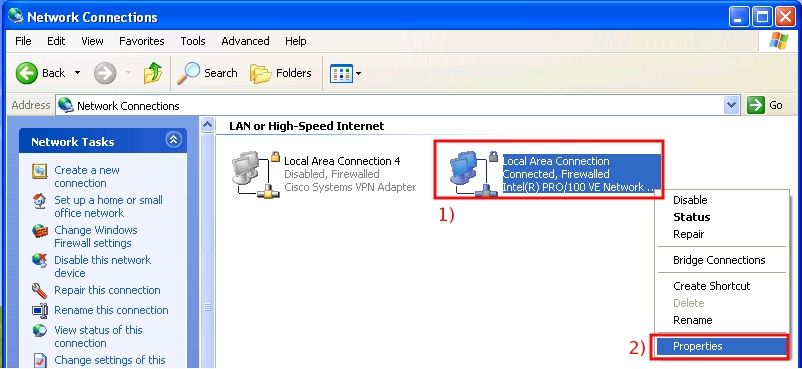
d) In the Local Area Connection Properties window:
- 1) click on Internet Protocol (TCP/IP),
- 2) then click on Properties.
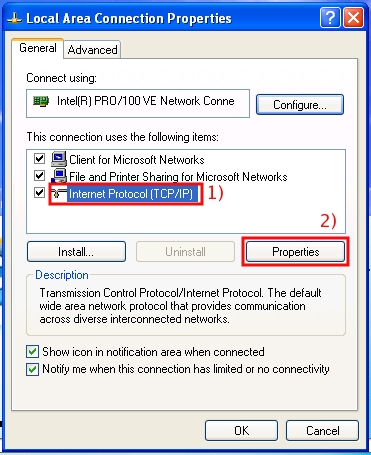
e) In the Internet Protocol (TCP/IP) Properties window:
- 1) put a check in the Obtain an IP address automatically box,
- 2) put a check in the Obtain DNS server address automatically box,
- 2) click on OK to save the settings and close the window.