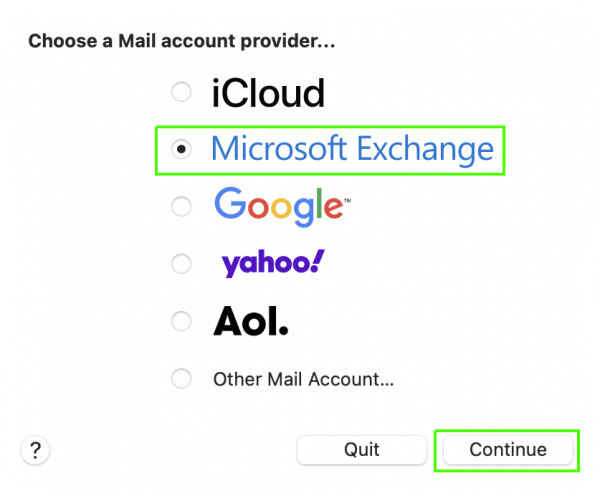This is an old revision of the document!
macOS Mail
If you're running macOS version 10.10 or later (Yosemite or later), you can use the Mac Mail, Calendar, and Contacts apps to connect to a SISSA account.
Configuration
Follow these steps to set up a SISSA email account:
- Open Mail, and then do one of the following:
- If you've never used Mail to set up an email account, the
Welcome to Mailpage opens. Go to step 2. - If you've used Mail to create email accounts, select
Mail → Account.
- Select
Microsoft Exchange → Continue.
- Enter the name, email address and password for your SISSA account > Sign In.
- Choose the Mac apps you want to use with this account. Available choices are Mail, Contacts, Calendar, Reminders, and Notes.
- Click Done.