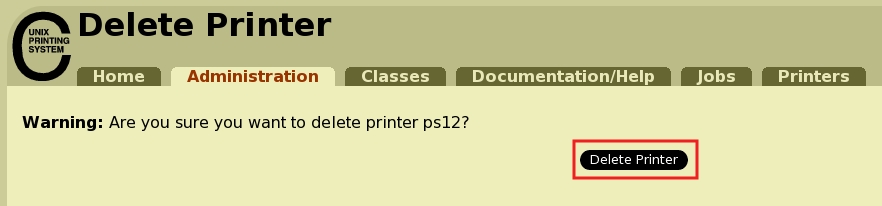How to uninstall an old Sissa network printer using Linux
a) Open an internet browser (for example Firefox),
- go to the web page http://localhost:631/printers/,
- look for the printer you need to remove.

b) There are a lot of buttons below each printer.
Look for the Delete Printer button below the printer you need to remove and click on it.
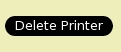
c) A warning message will appear (ps12 is the printer name in the example).
Confirm the operation by clicking on Delete Printer.