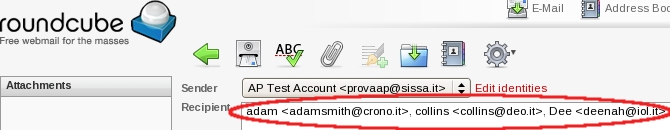This is an old revision of the document!
How to use contacts & contacts group of my addressbook using ROUNDCUBE
To send a new e-mail using contact group or contacts already present in your addressbook:
a)
- 1) into the Recipient field, start to write your contact group name or contact name (in the example coll);
- 2) the roundcube webmail service will show you a drop down list with all the possibilities available (in the example there is a contact group and a contact).
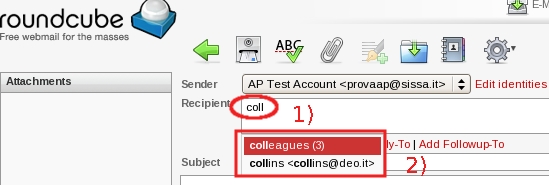
b) Select your contact group name or contact from the drop-down list
(in the example the contact list colleagues was been chosen and its contacts appears in the Recipient field).