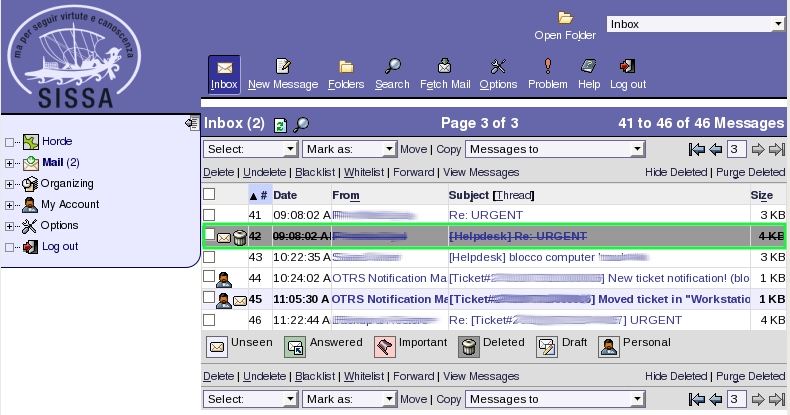This is an old revision of the document!
How to find hidden e-mails, using HORDE
Are there one or more new e-mails not visible?
a) In the following example:
- 1) HORDE show you two new e-mail messages;
- 2) but you can find just one.
First you have to verify the content of the other pages:
- 3) click on the arrows on the right.
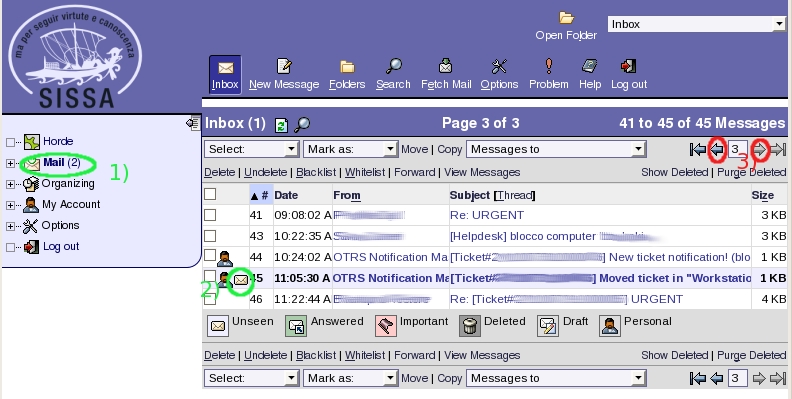
b) If you do not find the second new e-mail message, click on Show Deleted.
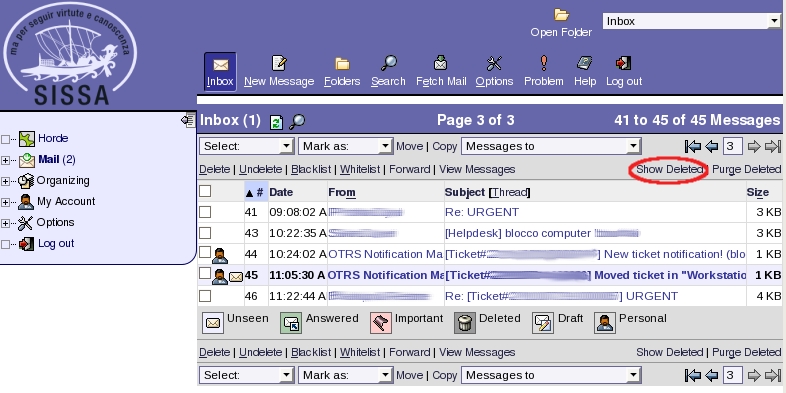
c) Horde will show you all hidden deleted e-mail messages and a new one too.
If it is necessary, verify the content of the other pages, clicking on the arrows on the right (as before).