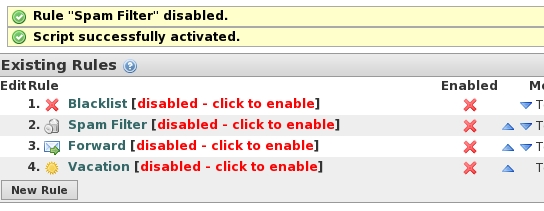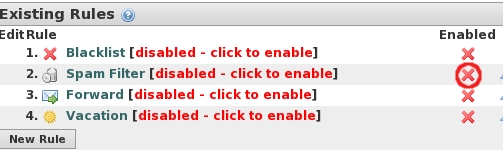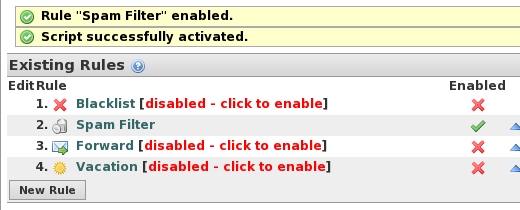This is an old revision of the document!
HORDE: how to manage e-mail SPAM filter
Except for some “ old ” users, all the incoming mail tagged as [Maybe SPAM] are automatically moved in the folder INBOX_spam (depending on your spam level value).
The users who use POP can access to Spam folder using webmail service ONLY.
General information about e-mail filters (SPAM included)
What is the spam level?
Clean the INBOX_spam folder
![]() You have to check and empty the content of the INBOX_spam folder from time to time.
You have to check and empty the content of the INBOX_spam folder from time to time.
Change default value(s)
c) You will obtain the access to the Existing rules section.
Here you will be able to edit your spam filter rule selecting Spam Filter [ Edit Spam Filter ].
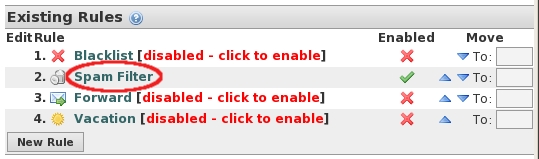
d) On the Spam Filtering window,
- 1) you can change your spam level value in the Spam Level: field (default value is 5 - Standard);
- 2) the Folder to receive spam: field contains your default folder name INBOX_spam (where your spam e-mail is stored). We kindly suggest you to keep this folder name as default!! ;
- 3) at the end click on SAVE.
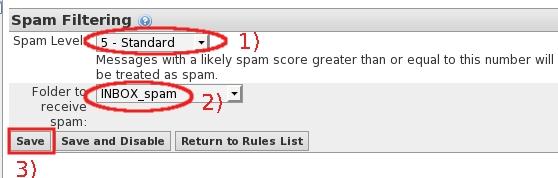
e) The Horde webmail service will inform you:
“ Changes saved ” & “ Script successfully activated ” .
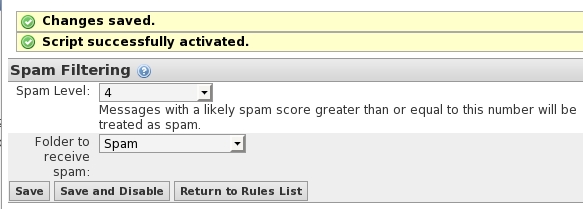
Disable spam filter rule
Disable spam filter rule in order to receive all the incoming mails in the INBOX folder.
c) You will obtain the access to theExisting rules section.
Here you will be able to disable the Spam Filter rule.
Click on the green check of the Enabled column of the Spam Filter line.
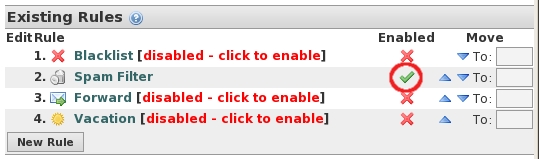
d) The Horde webmail service will inform you that the rule is now disabled.