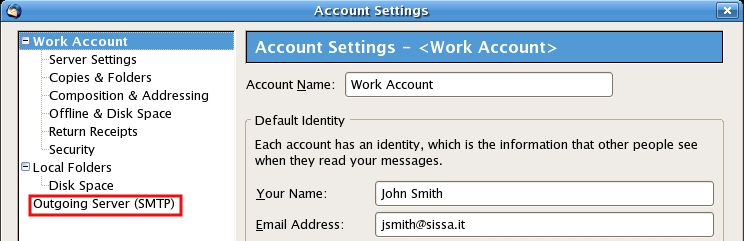This is an old revision of the document!
How to complete Thunderbird configuration on Linux and using Thunderbird 1.5.x
a) On the main thunderbird window:
- 1) click on the Edit menu, in the top of the window,
- 2) then click on Account Settings.
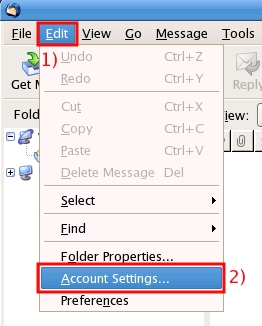
b) In the Account Settings window, Work Account section, click on Server Settings.
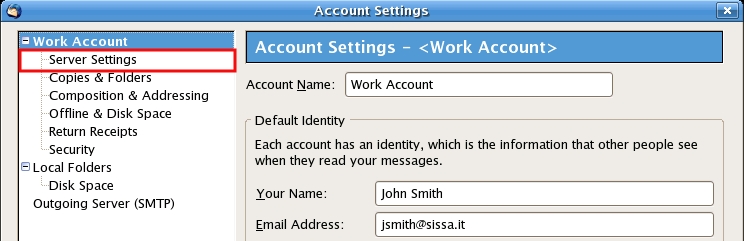
c) In the Account Settings window, Server Settings section:
- 1) put a check in the Use secure connection (SSL) box,
- 2) then click on OK.
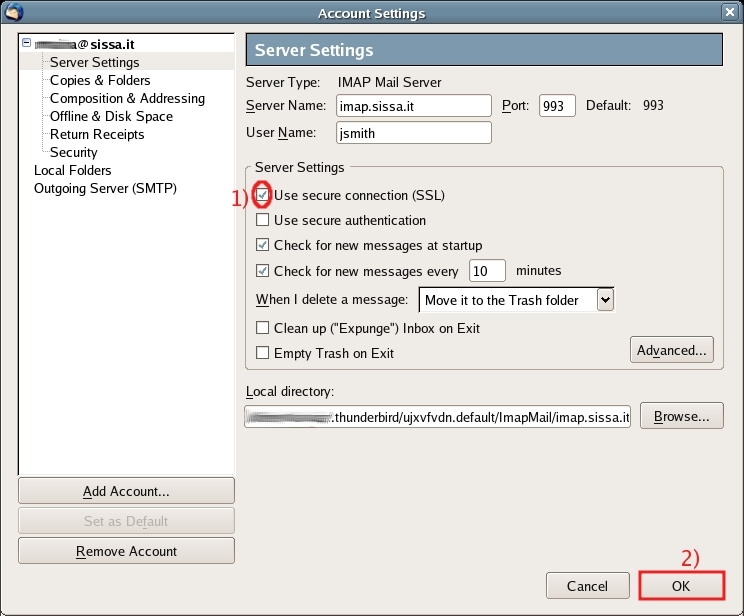
d) In the Account Settings window, click on Outgoing Server (SMTP)