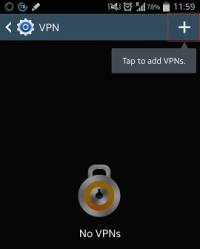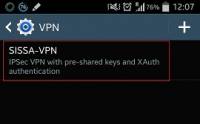This is an old revision of the document!
How to configure VPN on your Android 4 device
Before following this procedure please get VPNClient password visiting the VPN Group password page.
Due to security reasons, this page is readable outside the SISSA network inserting your SISSA username and your SISSA password. There are no restriction inside the SISSA network.
If you have any problem about vpn password, please contact helpesk service by phone or personally.
Configuration Guide
a) From your Home screen, select Menu and then Settings.
On the Network connections section, select More networks

b) On the More networks section, select VPN.
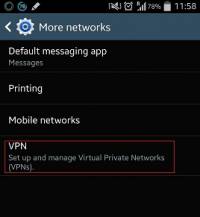
c) If asked, set a new screen unlock PIN or password.
Please do not forget this new PIN or password, it will be necessary for unlock your device screen.

d) On the VPN settings screen, tap on Plus “+” sign, in the top-right corner of the screen.
- 1) in the Name field insert SISSA-VPN
- 2) in the Type field select IPSec Xauth PSK
- 3) in the Server address field insert vpn.sissa.it
- 4) in the IPSec identifier field insert SISSA-VPN-USER
- 5) in the Password field insert the vpn group password got on this VPN Group password page;
- 6) tap on Save.