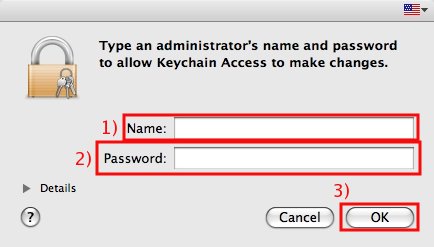This is an old revision of the document!
Download SISSA Certificate - (Mac Leopard)
HOW TO INSTALL THE SISSA CERTIFICATE
a) Install http://www.sissa.it/download/ca/sissa-ca.cer
b) The file is generally saved by default in your-user-name/Downloads
In case you changed your default Downloads directory, you should find the file there.
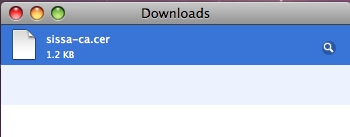
c) Find the Sissa-ca.cer file and execute it (double click).
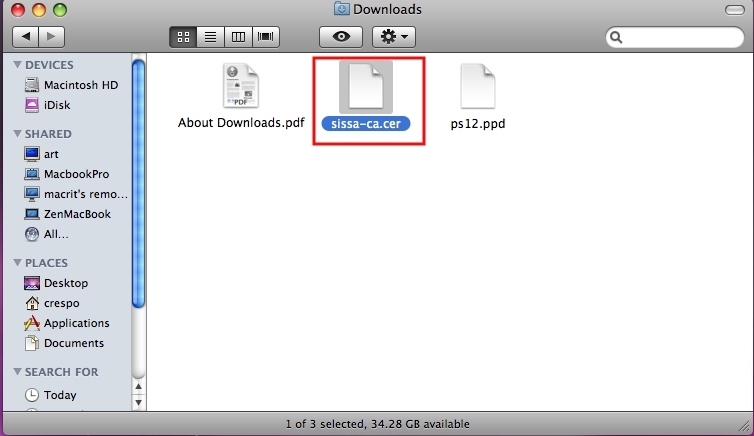
d) In the Add Certificates window:
1) In the Keychain drop down list:
- select login if the certificate is only for the login user (you must have privileged permissions) OR
- select system if the certificate is for all users of your Mac (you must have privileged permissions).
2) Then click on OK to accept the certificate.
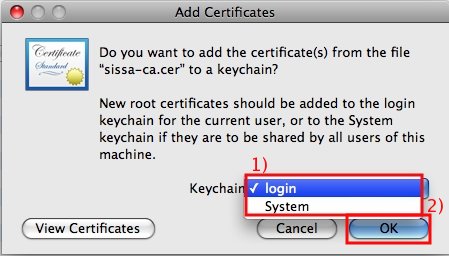
e) Click on Always Trust
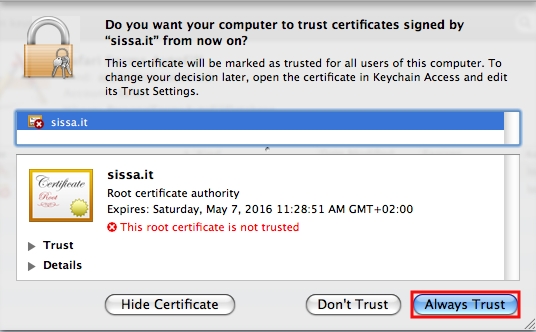
f) Finally:
- 1) write the username with privileged permissions of your laptop in the Name field,
- 2) write the privileged/administrator password in the Password field,
- 3) click on OK.