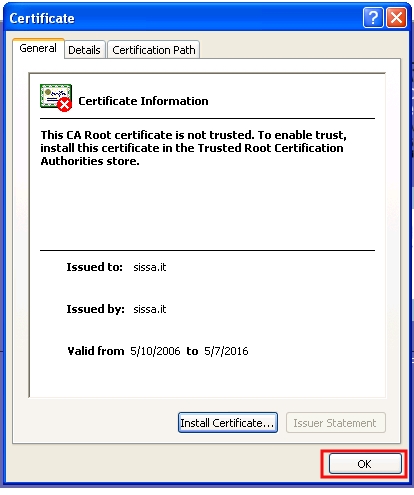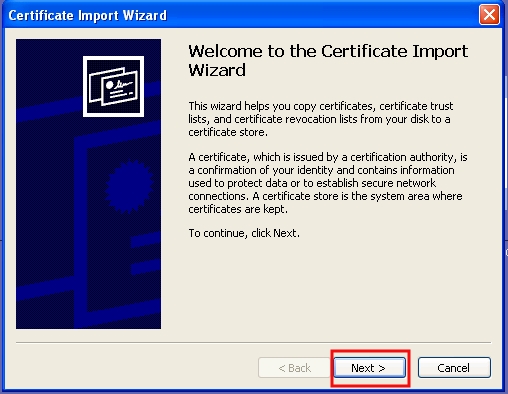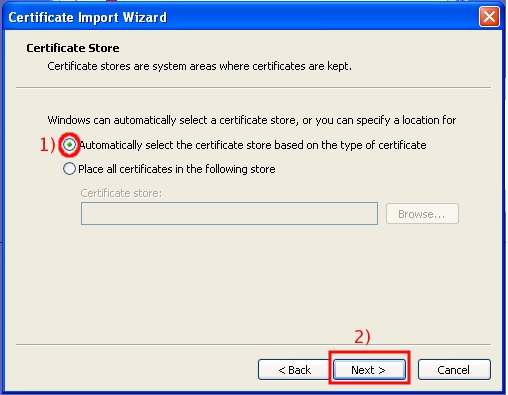This is an old revision of the document!
How to install Sissa root certificate using Internet Explorer
a) Install http://www.sissa.it/download/ca/sissa-ca.cer
b) In the File Download - Security Warning window click on Open.
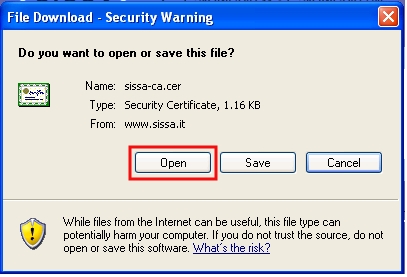
c) In the Certificate window, in the General tab, click on Install Certificate.
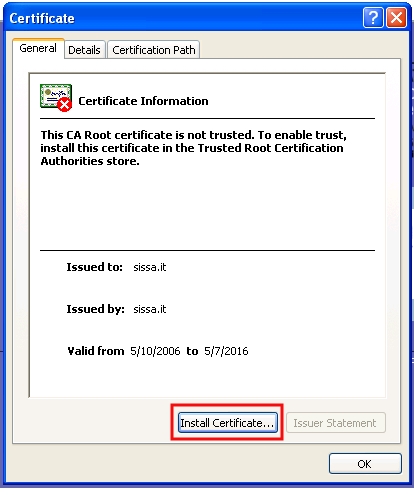
d) In the Certificate Import Wizard window:
- 1) click on Next
- 2) make sure that Automatically select a certificate store based on the type of certificate box is checked, then Click on Next.
- 3) click on Finish
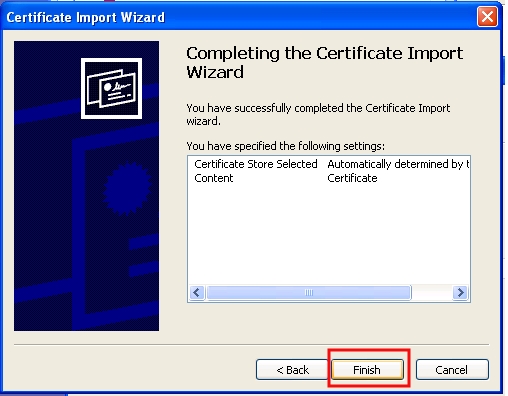
e) If this Security Warning window appears click on Yes.
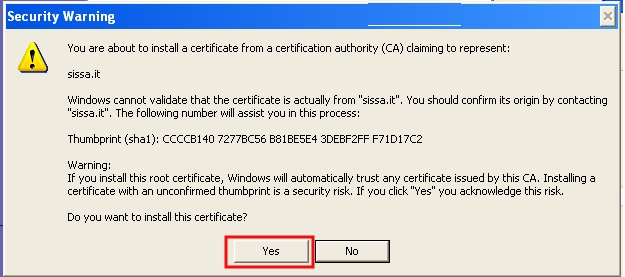
f) If instead this Certificate Import Wizard window appears, click on OK
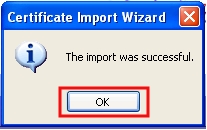
g) Click on OK to close the window.