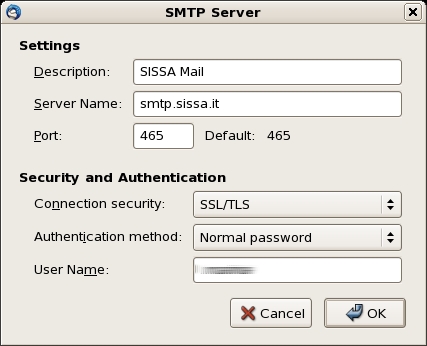This is an old revision of the document!
Check your Thunderbird configuration (v. 10.x - examples on Linux o.s.)
WORK IN PROGRESS. PLEASE DO NOT READ THIS PAGE JET…….
The configuration have to be done the first time you run thunderbird version 10.x.
a) In the Mail Account Setup window:
- 1) In the Your Name field write your name (for example John Smith);
- 2) In the Email Address field write your SISSA email address (for example jsmith@sissa.it);
- 3) In the Password field write your SISSA password;
- 4) then click on Continue.
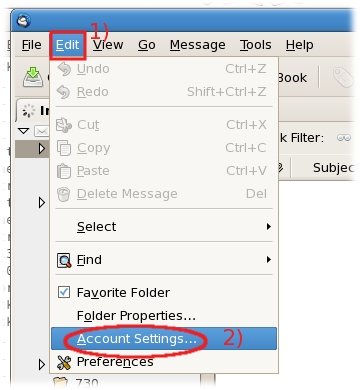
b) The content of Mail Account Setup window will change:
click on Create Account button when it will appear on the right.
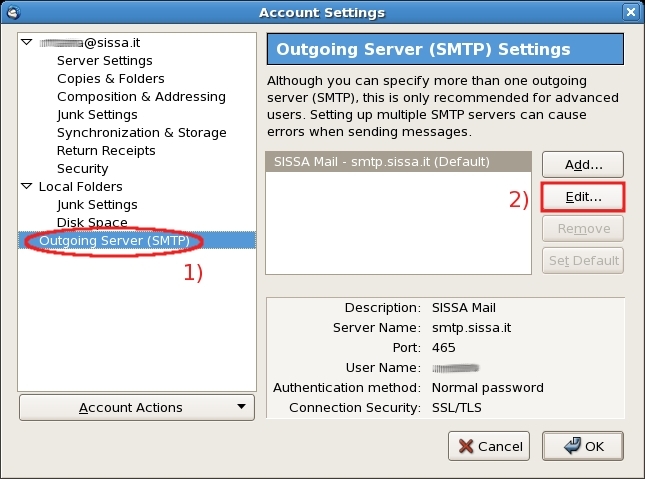
c)