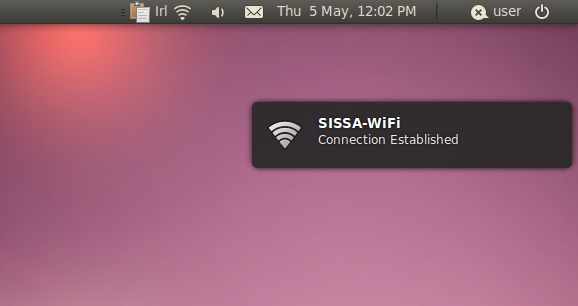This is an old revision of the document!
Ubuntu configuration guide
Configuration guide to the SISSA-WiFi Wireless Network, using the default tools and drivers of Ubuntu.
a) On the Desktop in the panel bar (in the up-right corner):
- 1) click on the Network icon, and then
- 2) select SISSA-WiFi.
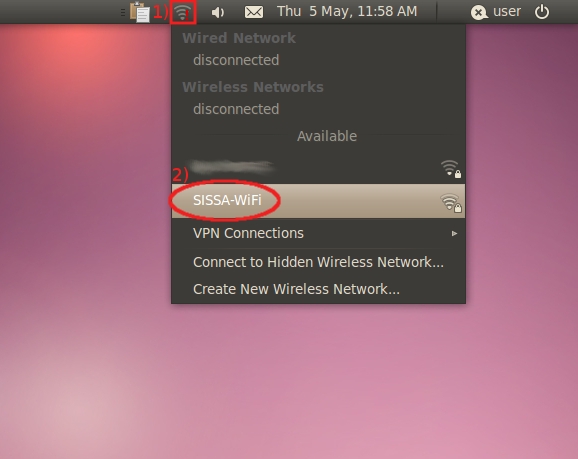
b) In the Wireless Network Authentication Required window:
- 1) verify that Wireless security drop down list contains WPA & WPA2 Enterprise;
- 2) in the Authentication drop down list select Protected EAP (PEAP);
- 3) verify that Inner authentication drop down list contains MSCHAPv2;
- 4) insert your SISSA username and
- 5) insert your SISSA password
- 6) click on Connect.
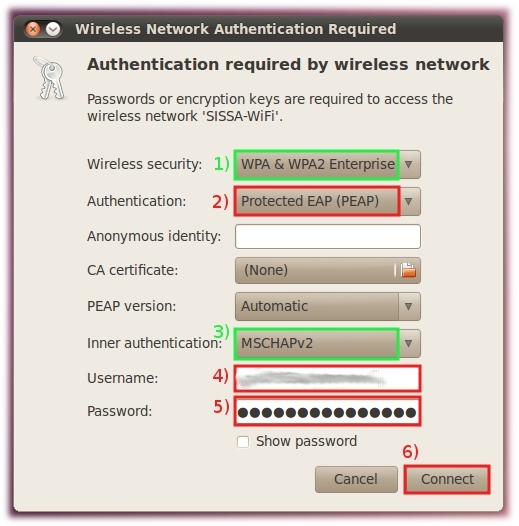
c) A new window will warn you about CA certificate:
select ignore.
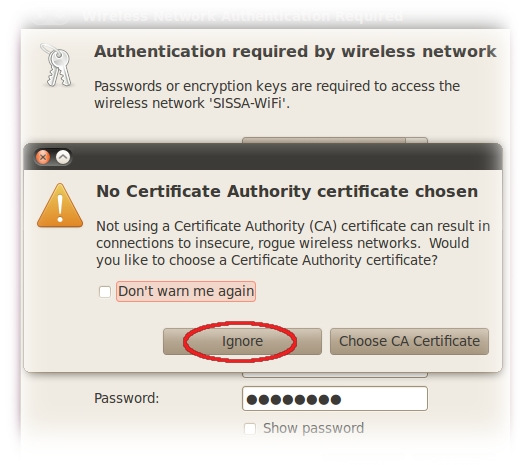
d) On the Desktop in the up-right corner a pop-up window will notify that the SISSA-WiFi connection is estabilished.