Smartphone network configuration (Android)
a) Select your smartphone menù button, then select Settings.
b) In the Settings screen menù, select Wireless & networks.
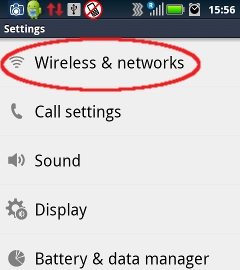
c) In the Wireless & networks settings screen menù,
- 1) put a check (if necessary) in Wi-Fi box;
- 2) then select Wi-Fi settings.
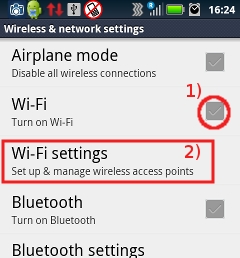
d) In the Wi-Fi settings screen menù, select SISSA-WiFi.
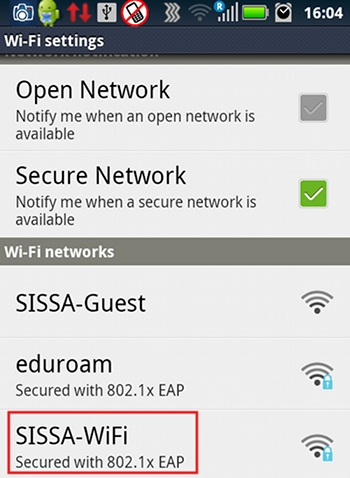
e) In the SISSA-WiFi screen menù:
- 1) in the EAP method field select PEAP;
- 2) in the Phase 2 authentication field select MSCHAPV2;
- and now scroll on
- 3) in the Identity field insert your SISSA username (in our example is jsmith);
- 4) in the Password field insert your SISSA password;
- 5) at the end confirm with Connect.
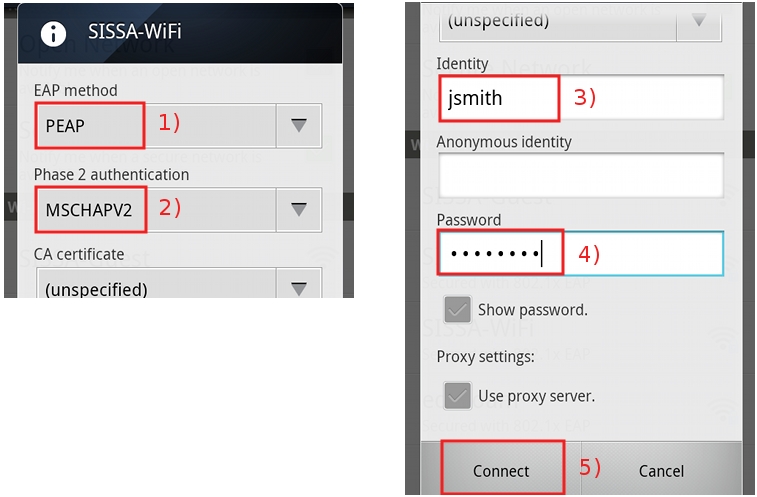
f) Now you are connected, select your home smartphone button to exit from network settings menù.
- To disconnect from wireless network, follow the first three steps of this guide and unchek Wi-Fi box.