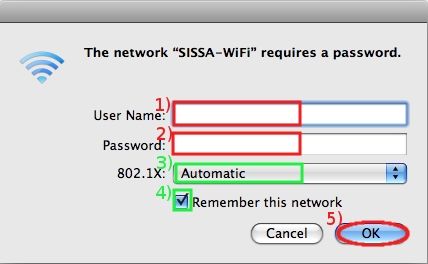SISSA-WiFi Mac OS X configuration guide
Configuration guide to the SISSA-WiFi Wireless Network, using the default tools and drivers of Apple Mac OS X.
a) On the main bar in the upper righthand corner, turn on your wireless network card:
- 1) click on the Network icon, and then
- 2) select Turn AirPort On.
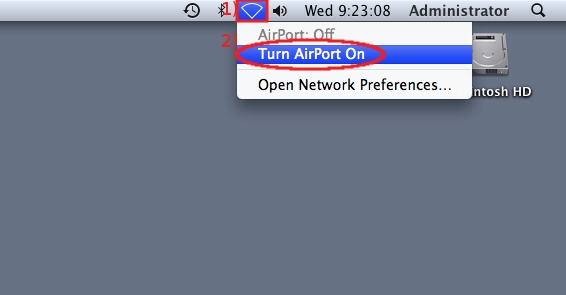
b) On the main bar in the upper righthand corner:
- 1) click on the Network icon;
- 2) select SISSA-WiFi.

c) A pop-up window will appear:
- 1) in the User name field insert your SISSA username and
- 2) in the Password field insert your SISSA password
- 3) verify that the 802.1X drop down list Automatic is selected;
- 4) verify that the Remember this network box is checked;
- 5) click on OK.