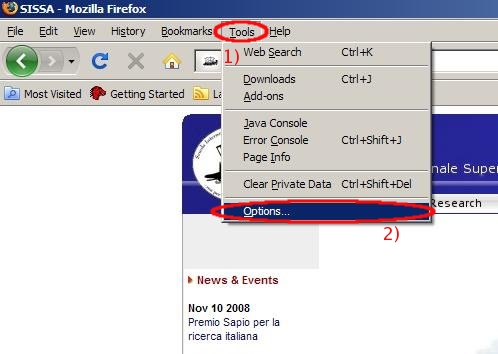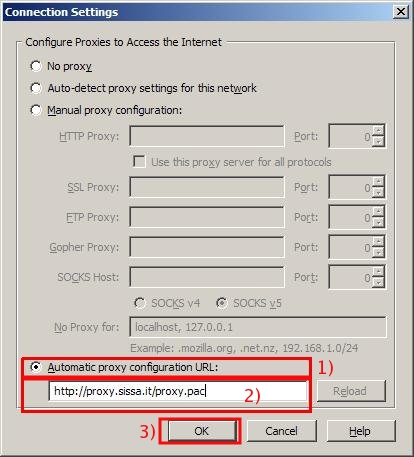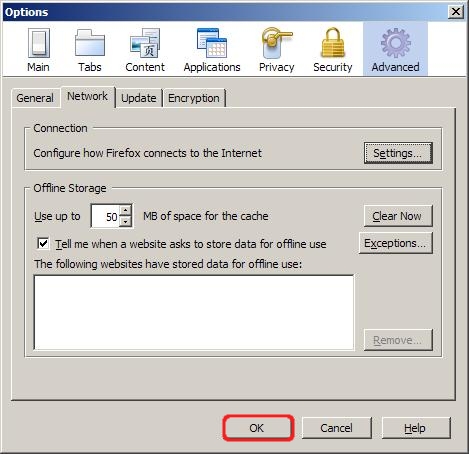Proxy Server Guide - Firefox 2.x or 3.x (Windows)
a) Start Mozilla Firefox.
- 1) Click on the Tools menu on the top of the window, then
- 2) select Options.
- 1) click on the Advanced icon at the right of the window;
- 2) select the Network tab;
- 3) in the Connection section click on Settings.
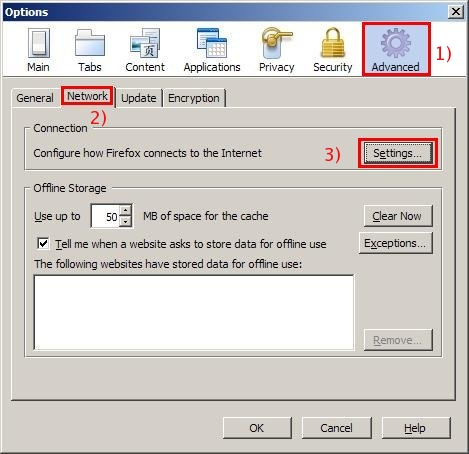
c) In the Connection settings window, in the section Configure Proxies to Access the Internet:
- 1) put a check in the box Automatic proxy configuration URL:;
- 2) in the field insert http://proxy.sissa.it/proxy.pac
- 3) click on OK to save the settings and close the Connection settings window.