How to uninstall a SISSA network printer on your Mac (leopard)
a) On the menu located at the top of the window:
- 1) click on the Apple menu, then
- 2) select System Preferences.
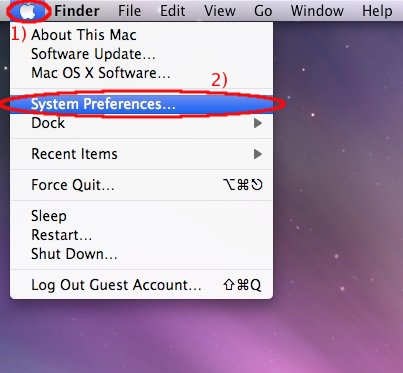
b) In the System Preferences window:
look for Hardware section, then click on the Print & Fax icon.
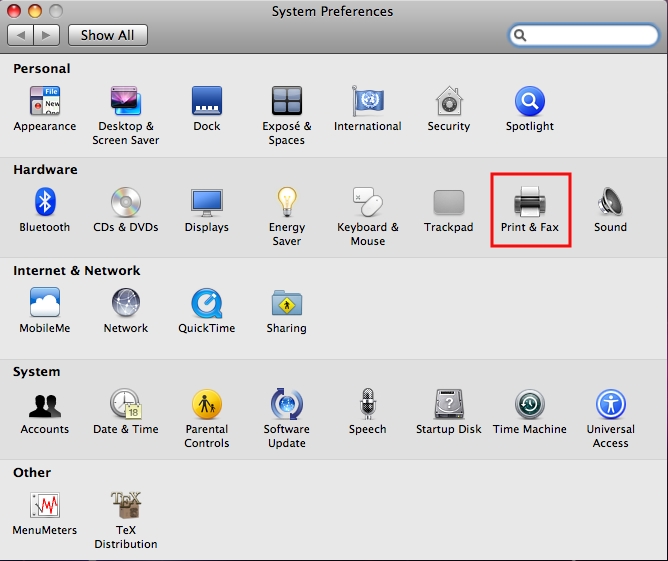
c) In the Print & Fax window:
- 1) make sure you have the authorization to proceed (the lock has to be open);
- 2) in the Printers section select the printer you need to remove (for example ps12);
- 3) then click on the Minus “ - ” sign.
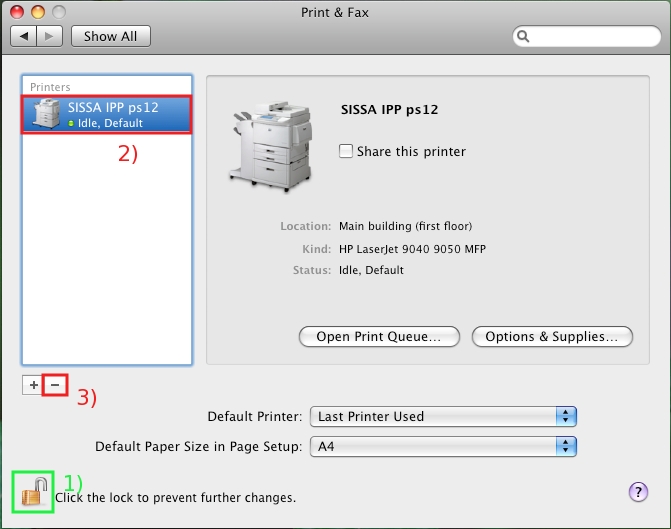
d) A new window will appear.
Confirm the operation by clicking on the OK button.
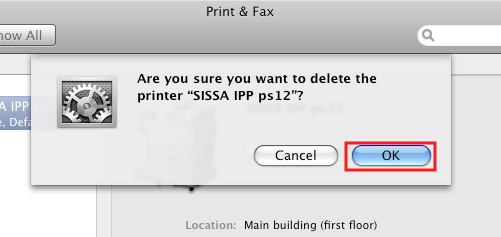
e) If everything is fine, close the Print & Fax window![]()