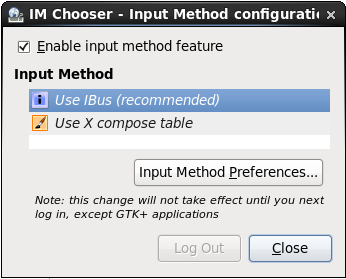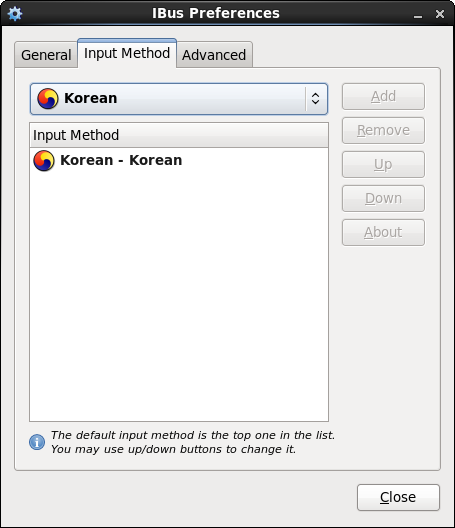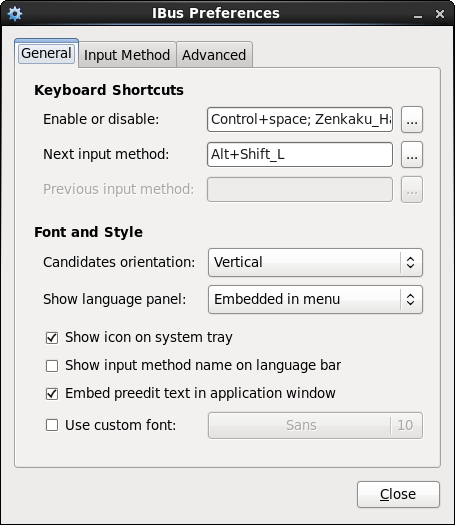How to input Korean, Japanese and Chinese on SISSA workstations
1. Create a simbolic link in your home directory:
ln -s /etc/X11/xinit/xinput.d/ibus.conf ~/.xinputrc
2. Logout from your desktop (menu System → Log Out … → Log Out), and login again.
3. Go to the menu System → Preferences → Input Methods. A “IM Chooser” window opens up that will allow you to configure Input Method.
4. Click Input Method Preferences.
5 .Click on the Input Method tab, and add one or more language that you would like to use.
6. Click on the General Tab. Make note of Enable/Disable key sequence, and Next Input Method keyboard shortcut that will switch between the input methods.